The following utilities I have found indispensable additions to Windows.
Everything
Everything is a file indexer. Simply put it scans your hard disks and creates database that you can search. In my opinion it is a complete replacements for the inefficient, bloated and simply poor Windows search & indexing feature built into Windows. Microsoft have never been able to make what should be a simple thing. Well the guy who wrote Everything has.
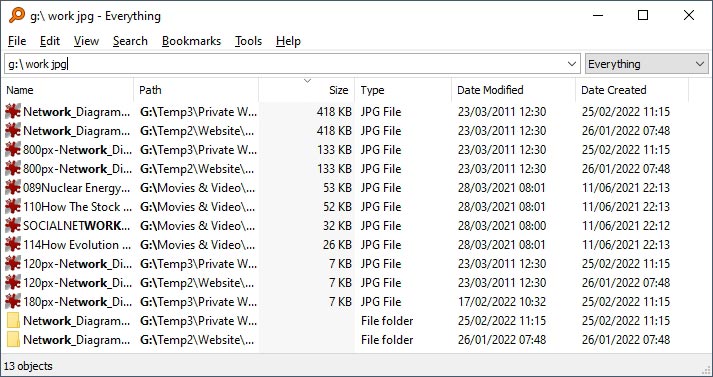
You can search your files using a variety of different methods, simple text searches for a filename or just images or document (or other types) with that filename, or part of filename or by more complicated regular expressions, that there are online generators & testers for.
Everything can be download from its homepage Void Tools.
Blue Mail
If you have multiple email accounts then you will have experienced the hassle of having to log into each one, on different platforms to check them, check the spam folder and somehow manage not to forget the important messages when you have checked them all.
Well the people at blue mail have made a nice application that combines all your mailboxes in a unified mailbox with unified spam, sent mail deleted items and so on.
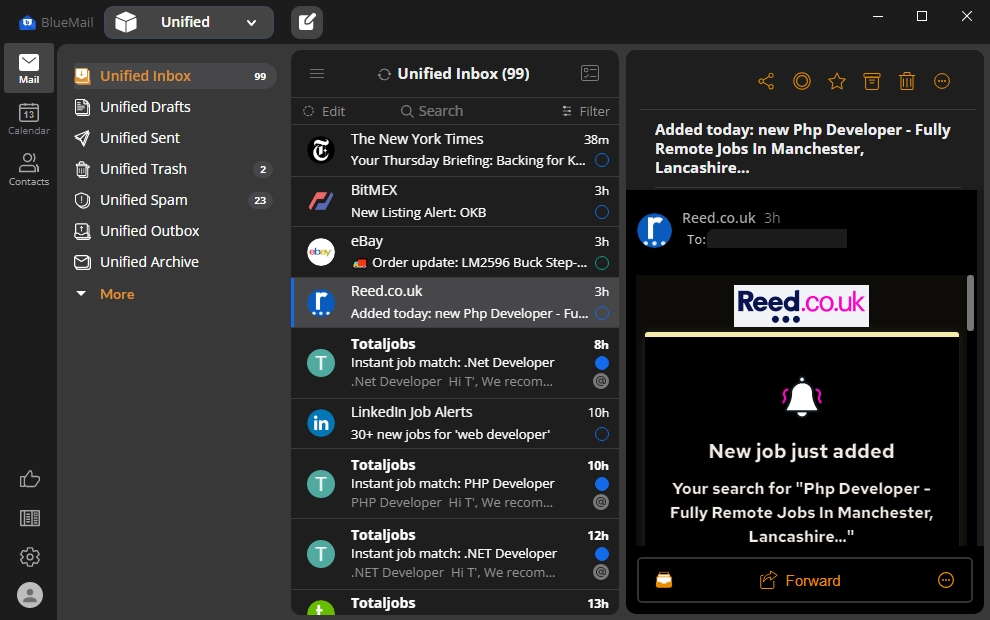
You can select a specific mailbox to just filter by that, send messages, delete mail, search and so on.
The setup is simple, supporting all major email hosts you just have to remember your passwords.
Bluemail can be downloaded from bluemail.me
DesktopOK
Since Microsoft has finally made an operating system that doesn’t crash every other day Windows 10 and beyond this util is so vital. But it does have another extremely useful feature. Windows does still crash now and then, mainly with older usb devices, and when it does where it stores the data containing your icon locations can be corrupted. If you are like me and have your desktop laid out with shortcuts to applications and data locations grouped by what work you are doing then those icons need to stay in place not all jumbled up on the left after windows balked at something.
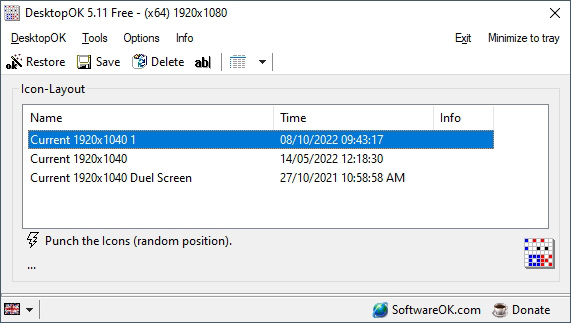
With this handy util you can store the positions of your desktop icons in different named profiles and restore them whenever. So if your icon positions get lost after a crash you restore them in two clicks and not spend half an hour going through them again.
Now onto the other really useful feature. If you connect another monitor then you probably want a different layout save this one also under a different name and then if happen to need that monitor for something else in the future you can restore your single monitor profile, when you reconnect it again restore the dual monitor profile. Windows has a tendency to freak out with your icon setup when you change the number of monitors you have and loves to restart you with the horrible left side jumble. Well with DesktopOK you’re just two clicks away for organisation.
DesktopOK can be download from their website SoftwareOK
Don’t Sleep
This handy utility will prevent your computer from… guess… going to sleep. Well far more than that. If your computer is set to sleep in 30 minutes and you have a task on your PC, like coding a video, downloading some big file or updates. Or maybe you want to remotely control your PC remotely so you want it to be on. Or whatever reason, this util will temporarily prevent your computer going to sleep. Then there are a whole load of options under which occurrence, if set disable that block.
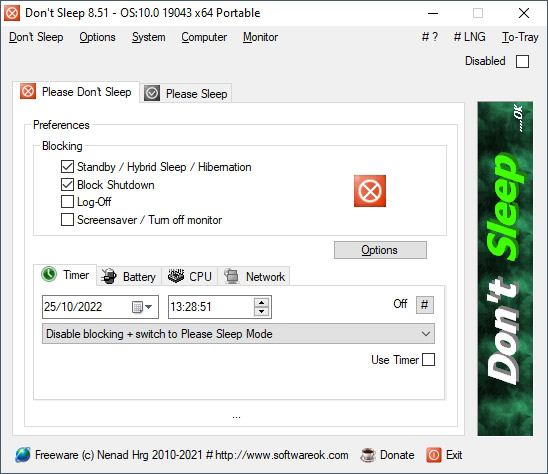
The second half of this util is the opposite. Handily named “Please Sleep”. Here there are options to set your computer to sleep under loads of different occurrences. I use this to put my computer to sleep after a given time interval, like when I know a video render will have completed and I am asleep. There are options to not just sleep but shutdown, lock, hibernate etc.
So in a nutshell to have complete control of an arbitrary noi sleep / sleep requirement then this util will give you that power. This util is from SoftwareOk also and can be downloaded from their website

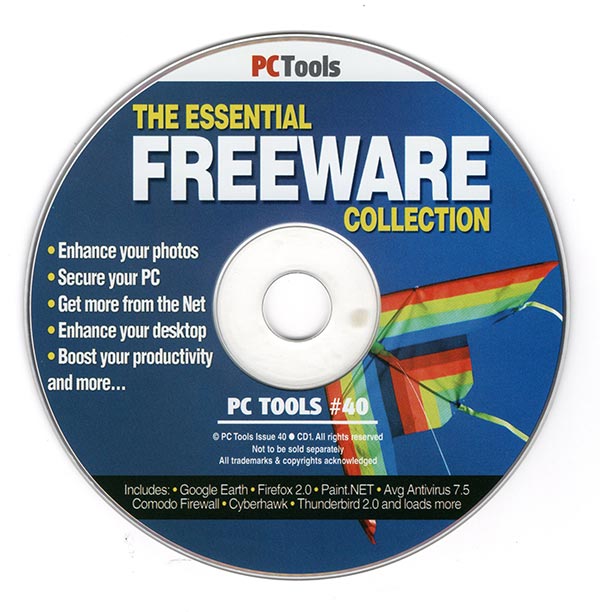
Leave a Reply